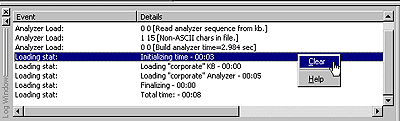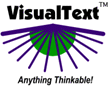 |
|
|
|
|
Indepth Tour |
|
[Intro] |
 |
|||
|
In the bottom left-hand corner resides the Log Window, which monitors the status of the currently loaded analyzer. Analyzer load and run errors are shown in the Log Window.
|
|||